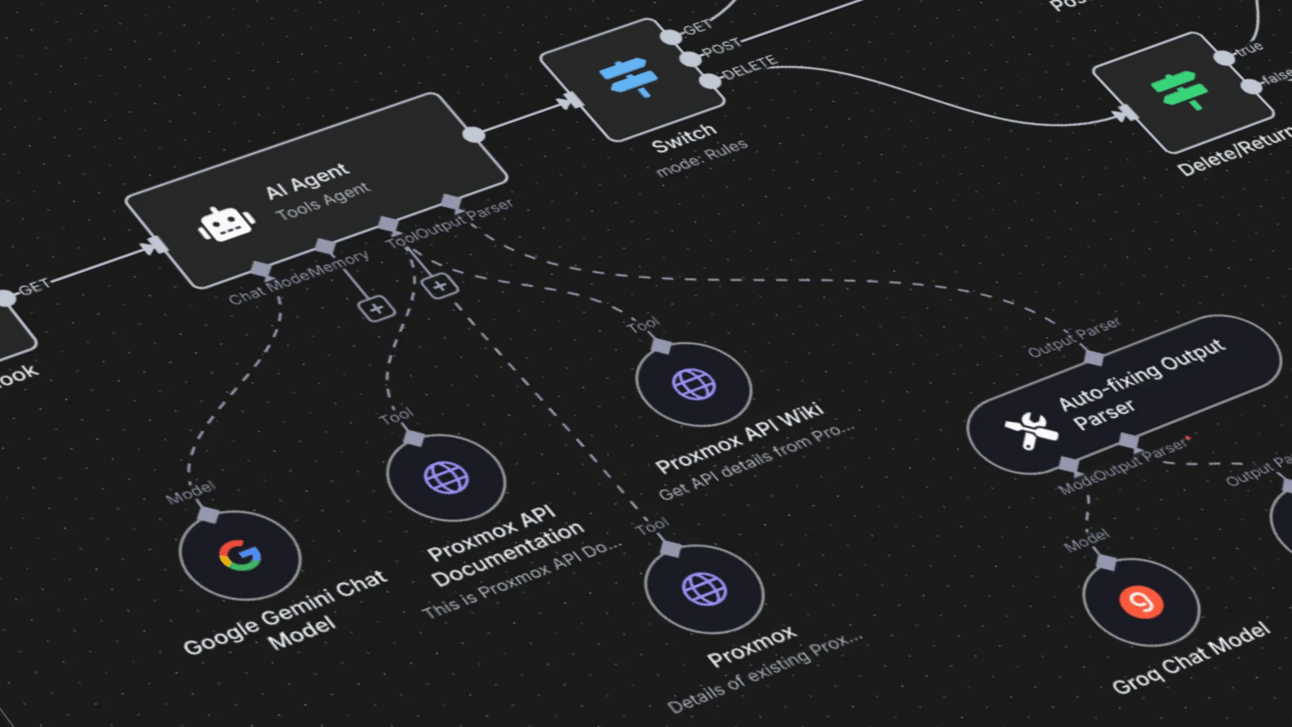Hope you're having a productive week! I wanted to share some insights from my recent explorations into hosting n8n, a fantastic automation platform that helps connect apps and automate tasks online. As you know, at Telepath, we're all about efficiency, and n8n is a key tool in making things run smoothly behind the scenes.
There are several ways to get n8n up and running, and I’ve tried a few. Each has its pros and cons, depending on your technical comfort and budget. Here’s a quick rundown:
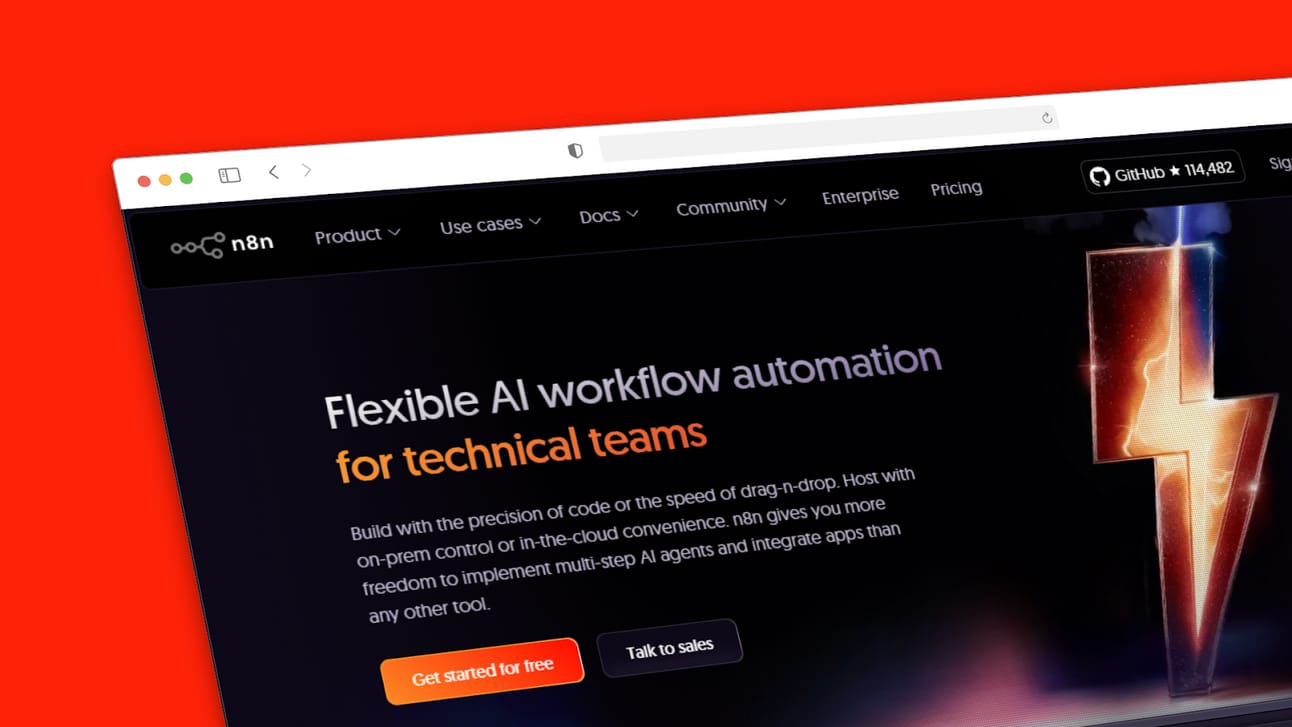
n8n Cloud
This is hands-down the simplest way to use n8n. It's like signing up for any online service – no technical setup required. You just create an account, and you’re ready to build workflows.
The biggest upside here is its ease of use: you need no technical knowledge, get automatic updates, and have excellent support.
However, you'll pay a monthly fee (starting around €20), and there are limits on how many workflows and executions you can run. This option is best for non-technical folks, or anyone who just wants to get started with automation without any fuss.
Simply go to n8n.io and sign up!
2. Virtual Private Server (VPS): More Control, More Flexibility
Since n8n is open-source, you can host it yourself. A VPS means you rent a virtual computer in the cloud and install n8n there. This gives you more control and can be more cost-effective. There are 2 types of VPS I want to cover.
2.1 Unmanaged VPS
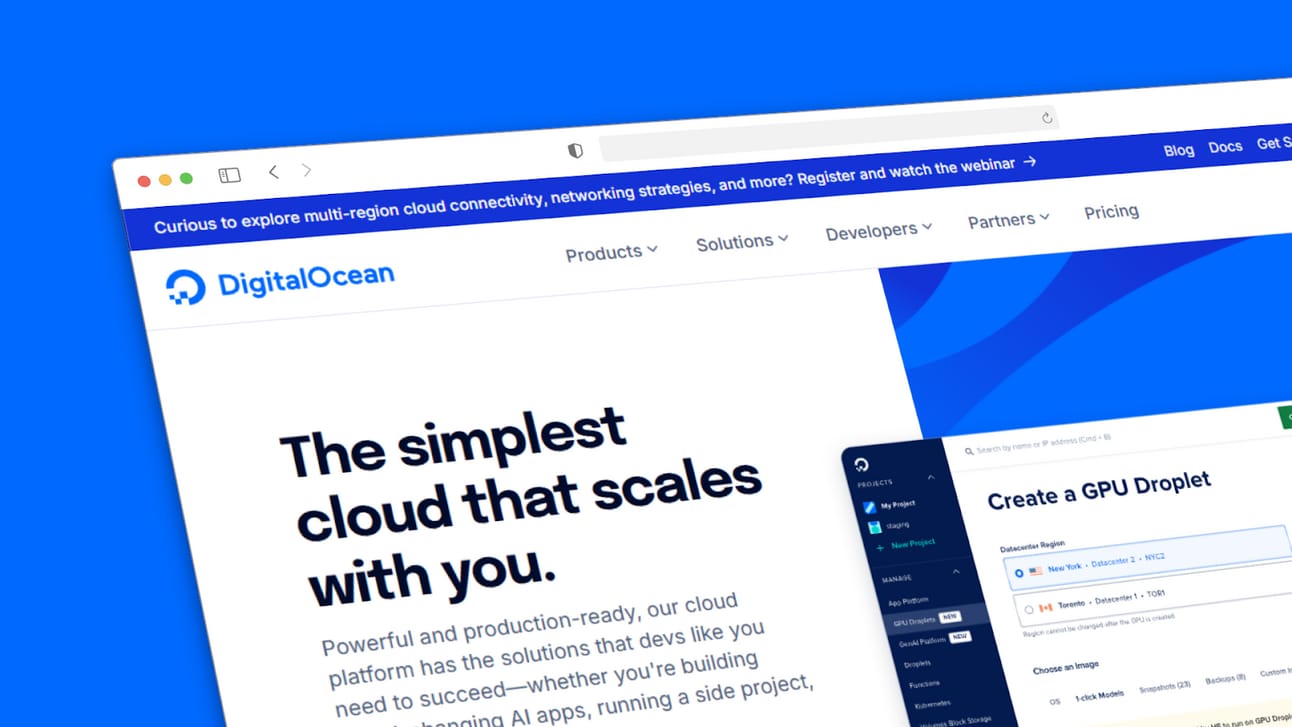
Digital Ocean
This is for the technically savvy. You get a raw server (usually Linux) and handle everything yourself—installation, security, and updates.
It's cheaper but requires you to be technical. DigitalOcean and Hetzner are good providers (Starting around $6/m). This is best for experienced users who are comfortable with command lines.
2.2 Managed VPS (My current setup)
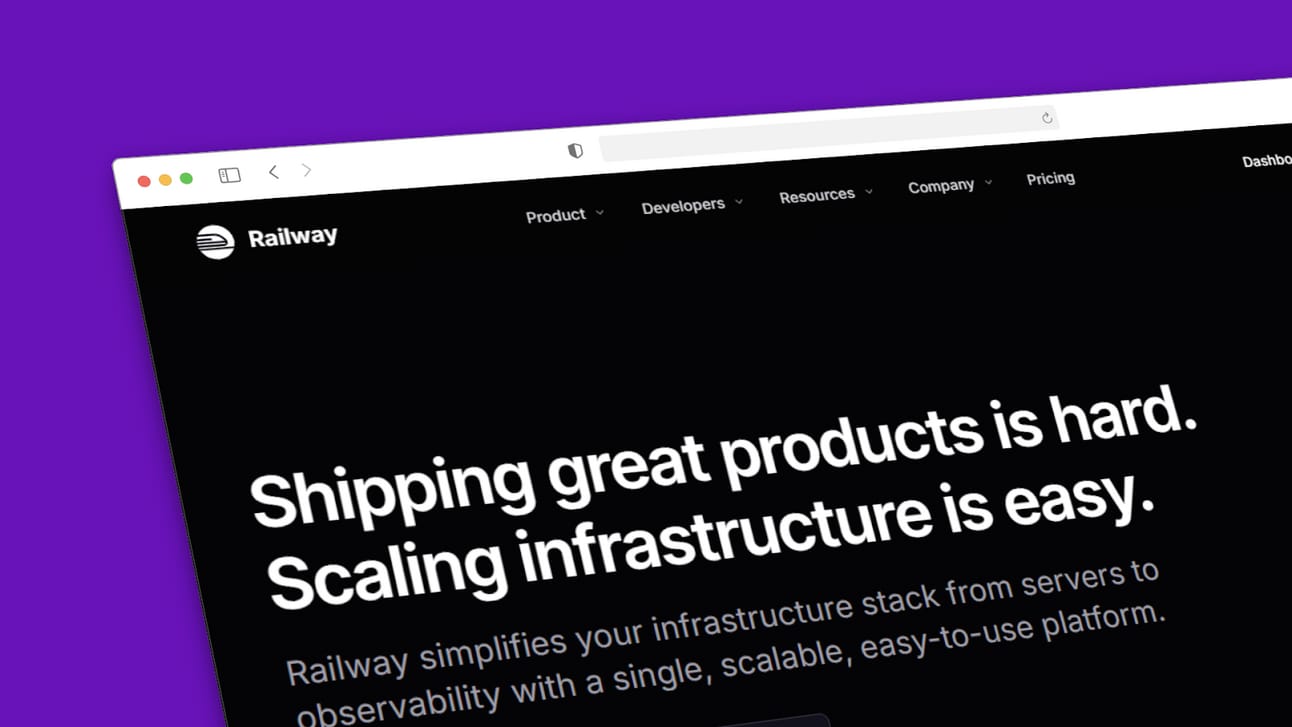
Railway
This is a great middle ground. A company handles the server setup and much of the maintenance for you, but you still pay less than n8n Cloud. The experience is similar to n8n Cloud but with better pricing for what you get.
I personally use Railway for this (Start from $5/m and increase based on usage), and it's proven to be a reliable choice. Render is another great option. This is perfect for those who want control and cost savings without deep-dive server administration.
3. Hosting on Your Own Computer: For Testing and Local Use

Docker Desktop
You can simply download n8n and run it on your laptop or desktop. This is free to use, with no limits other than your hardware, and it's excellent for testing or trying out new workflows.
The main drawback is that it only runs when your computer is on, which isn't ideal for 24/7 automation (that kind of defeats the purpose!).
It's best for learning, testing, or very simple, infrequent personal tasks. For continuous local automation, a small, always-on computer like a Raspberry Pi could be an option.
My Recommendation
If you’re not technical and have the budget, go straight for n8n Cloud. It’s the easiest and fastest way to get started.
If you’re a bit more technical and want to save money, a managed VPS is likely your sweet spot. It offers a great balance of ease of use and cost efficiency.
And if you’re comfortable with the command line and server management, an unmanaged VPS will give you the most control and cost savings.
Ultimately, the best choice depends on your needs, but knowing these options should help you find the perfect home for your n8n automations!
I'm curious, how do you handle your n8n hosting or other automation setups?